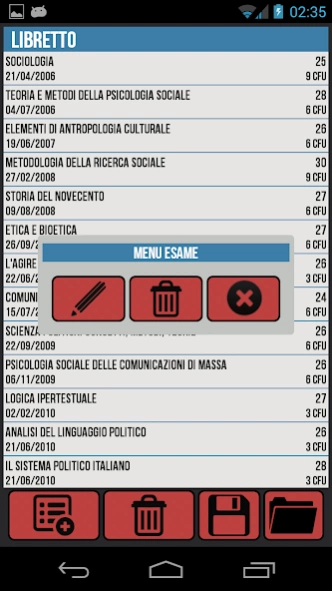Libretto Esami 10.1.5
Free Version
Publisher Description
Libretto Esami - Exams booklet is a virtual register for college students.
Exams is a virtual register book for college students.
The main functions are:
• Add examinations
• Change examinations
• Delete individual exam
• delete the entire exam
• Export in csv format
• Import csv
On the Home screen, in the statistics box, it displays the information processed by the individual tests included in the booklet:
• Exams
• Examinations on average
• Arithmetic
• Weighted Average
• Total credits
• Degree arithmetic
• Lodi
• Degree weighted
- Exams -
It refers to the total number of tests (including the values and suitability recognized).
- Examinations on average-
It refers only to the exams and score (excluding amounts recognized and fitness)
- Weighted average-
It is calculated by adding all the weighted values (credit rating x) / the sum of the credits, including in the calculation only those examinations on average
- Degree-weighted
Is calculated from the value of the weighted average x 110/30.
In section graphs we can keep track of a whole series of evolutions:
• Trends career
• Frequency votes
• Frequency year
• Frequency type
• Average
• Base of Science
In the profile, you can record generic data:
• Genre
• Serial
• Name
• Surname
• University
• Faculty
• Year of iscizione
• Type
• Credits
About Libretto Esami
Libretto Esami is a free app for Android published in the Teaching & Training Tools list of apps, part of Education.
The company that develops Libretto Esami is Luca Chirichella. The latest version released by its developer is 10.1.5.
To install Libretto Esami on your Android device, just click the green Continue To App button above to start the installation process. The app is listed on our website since 2014-09-26 and was downloaded 1 times. We have already checked if the download link is safe, however for your own protection we recommend that you scan the downloaded app with your antivirus. Your antivirus may detect the Libretto Esami as malware as malware if the download link to com.librettoesami is broken.
How to install Libretto Esami on your Android device:
- Click on the Continue To App button on our website. This will redirect you to Google Play.
- Once the Libretto Esami is shown in the Google Play listing of your Android device, you can start its download and installation. Tap on the Install button located below the search bar and to the right of the app icon.
- A pop-up window with the permissions required by Libretto Esami will be shown. Click on Accept to continue the process.
- Libretto Esami will be downloaded onto your device, displaying a progress. Once the download completes, the installation will start and you'll get a notification after the installation is finished.